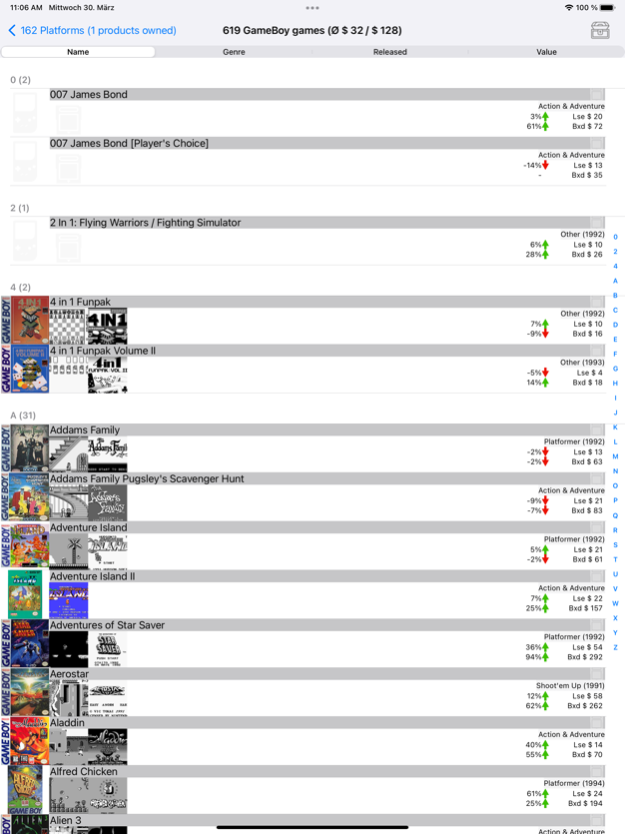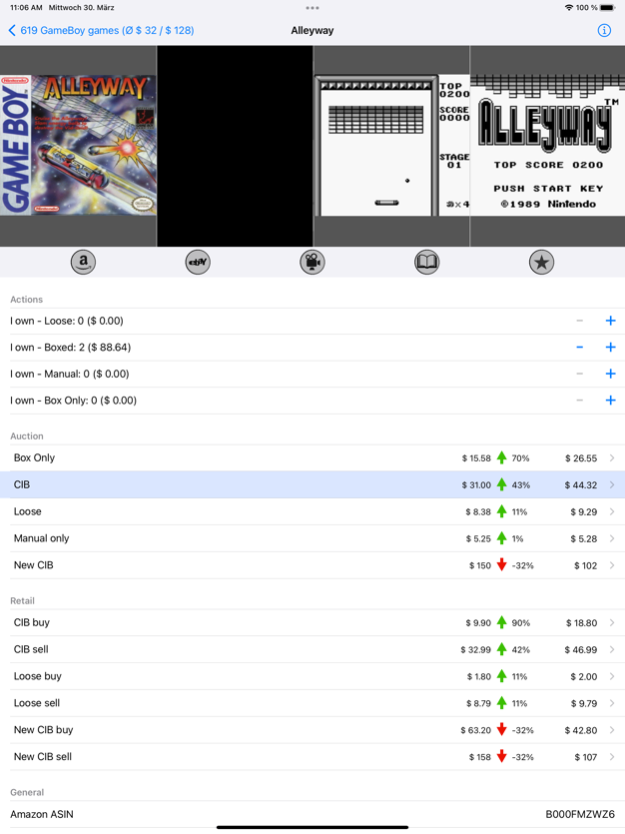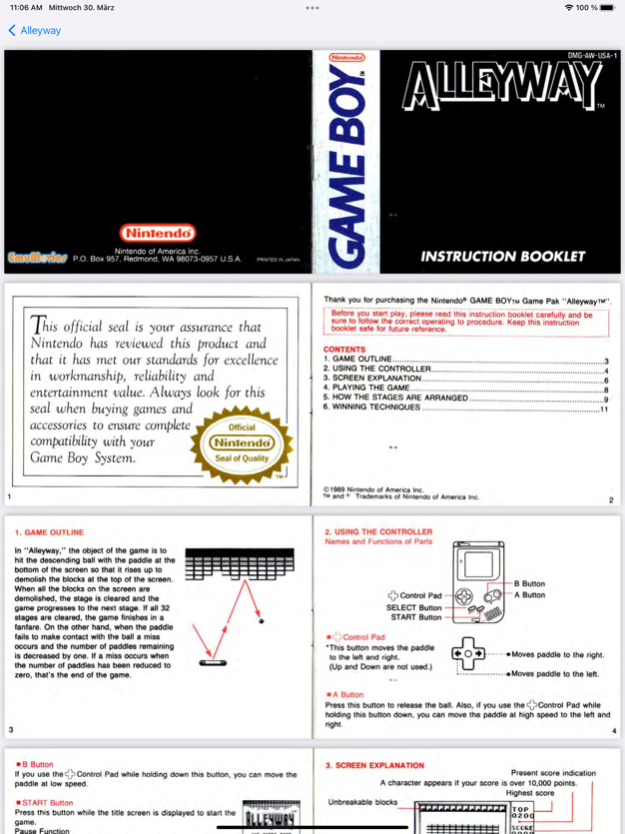RetroChecker 3.5.2
Continue to app
Free Version
Publisher Description
Save time and money at yard sales with RetroChecker's Retrolens game scanning feature. 200 uses for 99 cents. Download now! Limited time offer.
RetroChecker is the ultimate app for retro video game collectors! With our extensive database of over 75,000 games across 160 platforms, you'll have all the information you need about the value, description, and release history of your favorite retro games. Plus, with access to over 25,000 in-game videos, box arts, screenshots, and game manuals, you'll be able to explore the world of retro games like never before.
Our versatile tool makes it easy to search for games, browse by platform, genre, release date, or value tier, and access YouTube videos with just a tap. You can even manage your own collection or inventory, bookmark games you're looking for, and access price charting data even when offline.
RetroChecker is world-ready, with support for seven currencies and integration with eBay and Amazon. And with our RetroLens feature, you can quickly assess the value of a game collection at yard sales or flea markets. Plus, you can easily create a copy of your data or move it to another device.
We take your privacy seriously and do not collect any of your data. We also do not use any tracking technologies, and our app uses Google Cloud Vision only for image recognition. Check out our privacy policy for more details.
We put our hearts into creating RetroChecker, and we hope you'll love it too. Please don't hesitate to give us feedback and let us know how we can improve.
Price data via pricecharting.com
Image Recognition (Premium feature) via Google Cloud Vision
Additional content (game descriptions, release history, additional images) via mobygames.com
Dec 7, 2022
Version 3.5.2
Stability: Fixed rare crash when pressing back button on product detail pages
Performance: Fixed image loading when using search on platform game list screen
About RetroChecker
RetroChecker is a free app for iOS published in the Reference Tools list of apps, part of Education.
The company that develops RetroChecker is Emanuel Schleussinger. The latest version released by its developer is 3.5.2.
To install RetroChecker on your iOS device, just click the green Continue To App button above to start the installation process. The app is listed on our website since 2022-12-07 and was downloaded 3 times. We have already checked if the download link is safe, however for your own protection we recommend that you scan the downloaded app with your antivirus. Your antivirus may detect the RetroChecker as malware if the download link is broken.
How to install RetroChecker on your iOS device:
- Click on the Continue To App button on our website. This will redirect you to the App Store.
- Once the RetroChecker is shown in the iTunes listing of your iOS device, you can start its download and installation. Tap on the GET button to the right of the app to start downloading it.
- If you are not logged-in the iOS appstore app, you'll be prompted for your your Apple ID and/or password.
- After RetroChecker is downloaded, you'll see an INSTALL button to the right. Tap on it to start the actual installation of the iOS app.
- Once installation is finished you can tap on the OPEN button to start it. Its icon will also be added to your device home screen.